Vanilla Node.js Web Server - 3
JavaScript Templating & File I/O
After completing lesson 1, & lesson 2, you have a web server that can serve static web pages on par with the very excellent http server. WHAT!?!? You could have just used a library and had a canned web server without having to write all that code? Yes, it’s true. That’s not really why you’re here though, is it? You are here to learn how to write code & to understand JavaScript & Node.js better.
In this, the last lesson in the ‘Vanilla Node.js web server’ series, we are going to tackle more dynamic functionality: Databases with NeDB, csv files, and html templating with EJS.
Why would you want to read/write data to a server? File I/O on the server using Ajax or the new fetch API is the primary way (the only way I know of…) to send data from the DOM to the server to permanently store the data. Then you can use your server-side JavaScript to do what you normally do with data: Query it, modify it, print it, sell it to spammers, etc. (please don’t do that last one!).
Let’s begin by making two (2) new directories in the root of our project called data & node. We’ll keep our data files in the data folder and any of our Node.js scripts in the node folder - I know, ‘duh’….! When we are finished with this lesson we’ll have a file named people.csv and a file named games.json in our data folder. In our node folder we’ll have a file named Data_Handler.js.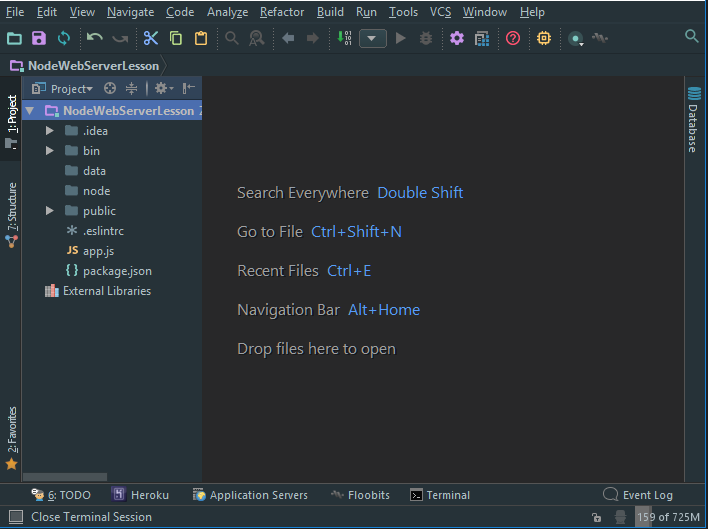
In the views folder we’ll want to have some ejs files, in the css folder throw in some styling, and in the javascripts folder, chuck in some client-side form handling capability. We’ll also have some client-side Ajax code in there so we can send the data over to the server code for processing. Feel free to look at my source code over on my GitHub Repository.
We will need to update our package.json file so that npm can install some library dependencies that we’ll need for our project. Add dependencies for ejs, formidable, & nedb. Your package.json should look like this:
Check out that sweet, sweet JSON goodness with all the quotes, commas, and curly braces. Man, programming is weird. It must be universal in the galaxy though if that guy in Independence Day was able to upload a virus to the alien mothership. ;-P (Yes, I know it’s explained HERE.)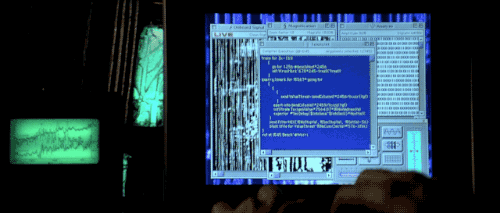
Run the npm install command in your terminal. A folder called node_modules will be created and all the libraries/dependencies will be installed into it. The node_modules directory has a figgin’ TON of files in it, wayyy more than we’d want to push/pull from GitHub. What’s a Codesmith to do to stop this? Guess what, all you have to do is have the .ignore IntelliJ plugin installed and create a file in the root of your project named .gitignore. Each line of this file will contain all the stuff you don’t want git to give a heck about. Just put node_modules in the top of your .gitignore file and viola!
First up with the extensions we want to add to our web app is Embedded JavaScript (EJS), which is a JavaScript templating engine. Why would you want to use a template engine anyway? See this article, and watch this video. I won’t be showing you how to use the templating logical constructs in your HTML, just how to use templating for bolting on extra pages of data such as a header, footer, and pages of divs for hiding & showing on demand.
At the top of the loadServer() method in your app.js file, create a constant that imports the EJS library like this:
|
|
Change the way we handle some content types like this:
Finally, change your root route to this:
|
|
Your entire app.js should look like this:
What does this extra code do? We really only added a library call, changed the name of the file we render from index.html to index.ejs, and called the render static method from the ejs library, which ‘turns on’ EJS capability. Read about it HERE.
To do the page-bolt on technique I like so much, I simply created seperate header.ejs & footer.ejs files with the top & bottom parts of a normal html page. I then use this code in my index.ejs file where I want their contents to be displayed. (Remember to look at the GitHub repositry code). The line looks loke this:
|
|
To learn more about EJS, watch THIS video and read the documentation HERE. No, REALLY do it! I chose EJS to teach with because, although venerable, it is VERY easy to grok. It will make it much easier for you to jump into React, Vue, or Angular by learning this trivial templating engine.
Exercise time!
Create a seperate html page with only a div of content. Use EJS tags in the index.ejs file to include the page you just made.
On to file I/O
Now that we have some folders, let’s modify our app.js file to handle POST requests. What the heck is a POST request? Well, if you look at the MDN you’ll notice that there are a whole bunch of http request types. You will probably only work with GET & POST 99.999% of the time. GET to get stuff from the server, and PUT to send stuff to the server, like filled-in form data.
I am going to cover two methods of file I/O. Reading/writing to .csv files using c-style for loops, and reading/writing to databases using NeDB.
We need to modify our app.js file to look like this:
|
|
Please note that we’ve added a library import for our DataHandler.js class we will write. We also now have a POST handler section. We will use the client-side JavaScript to send the appropriate request.headers info so our app knows how to handle the client requests.
Now, write a separate class to handle the actual file I/0. Something like this:
You should see JSON.parse() & JSON.stringify() in the above code. If you peruse lesson 1, you’ll remember that all communication between the client DOM & the server has to be string. Stringify takes object data & turns it into a string to send, and parse unpacks the string back into its object form for use by the code. Here is a very good (but turbo-nerdy) explanation. All I am doing in the DataHandler.js class is accepting a user’s email address, loading a user file from the hard drive into a multi-dimensional array, and comparing the email address submitted to finalData[i][0] column in the MD array loaded from the .csv file. If I find one, I return the entirety of the user data from the MD array to the DOM. If I don’t have a match, I alert a message in the DOM stating they need to provide a valid email address. Easy-peasy, lemon-squeezy.
I feel like we need an intermission here. How about a fantastic documentary (Beware: some strong language in parts) about the Pink Floyd album Wish you were here? Yeah, I thought you’d like that.
Almost done with the csv part.
here are the contents of my users.csv file in my data folder:
|
|
The .csv file is the source of the hard drive data that we are iterating over to see if a user exists.
Finally, we have to have some client-side Ajax code so the DOM can yak at the server properly. Mine looks like this:
|
|
The magic happens with the XMLHttpRequest(). THIS is Ajax. Or Francis (just kidding).
Remember, to see the whole code, look at the main.js file in the GitHub repository.
The Ajax code allows us to open a POST request to the server, set the request.headers, send the data, then handle the response back from the server with the XHR.onload thingy. The app.js file receives & handles the request with the javascript if (request.method === ‘POST’) {} section.
It feels to me like I’ve gotten us into a ‘How to draw an owl’ situation….
Please make sure you REALLY understand how the Ajax method talks to the server, how the server responds, and how the Ajax method handles the response. Also, make sure you grok stringify & parse, why we need them, & how to use them. Use these resources:
- Vanilla Ajax
- Ajax guide on MDN
- A nice video
- TutorialsPoint tutorial
- Ajax Reference Sheet
You go through all of THAT material and you will be the Sensei of Ajax (feel free to put that on your résumé. Tell ‘em I said so.)
Exercise
Move your app.js render method to the DataHandler.js class. Additionally, change the handleUserData() method on your DataHandler.js class to open the file asynchronously instead of synchronously. HINT: Read the fs api & find the right method. Then you simply need to use a callback that you pass the results to instead of the return statement we used previously. VERY LITTLE CODE needs to change to accomplish this. Use console.log() to help you figure this out.
NeDB
There is a lot of discussion about which database you should use for a web app. See here & here for discussions. SQL or NoSQL. Meh, for our purposes it doesn’t matter, but for production it does matter, so get frosty on which database you’ll need. This Reddit Answer is a good starting point.
I am going to show you a very easy version of a Mongo-esque database engine called NeDB. Here is the NeDB documentation, and here Is a nice little tutorial.
You will need to write a little form ejs file and include it in your index.ejs. See the project code on GitHub for an example of what I’m talking about. Make sure your client-side JavaScript handles the form and sends it back to the server. Hint, you’ll want to use the FormData web API. It’s part of JavaScript, so you’ll love it.
We need to add a few lines to our DataHandler.js class to work with our database:
This code imports the library, creates an object of the library, then loads our database file from the hard drive. If the file doesn’t yet exist, guess what, IT MAKES IT FOR US! Awesome.
Next, we add a static method that calls the nedb library instance method insert which simply pushes the data received from the DOM into a new row of our database file:
|
|
Then we need to modify our app.js to add this to the POST section of our createServer() method:
This imports the Formidable library and allows us to easily get all of the data from our form that’s been submitted as key/value pairs. Pop quiz: If I wanted to know what the incomingForm() method is doing or what OTHER methods I could use with Formidable, where would I look….? If you guessed HERE, you were right!
Final Exercise
Add the ability for your app to create a new user entry in your .csv file (hint: fs writeFile()). Next, create functionality for querying your database and return all the results to a new div.
Thanks for reading!
If you need anything expanded on or clarified, feel free to ask in the discussions below.
⬅️ Go back comments powered by Disqus