Document Your Journey
03-14-2017
As you navigate your learning it is recommended that you write a web log (blog) record of it all. Why? How about these two guy’s reasoning:
There is real value in writing your thoughts down and articulating your learnings.
You have a huge array of blogging methods & platforms available to you such as WordPress & Moodle. My recommendation is the following combo:
- GitHub Pages - You already have access to this resource because you have a GitHub account!

Github - Markdown - A dead-simple set of extra characters that you add to plain text. The final product is easily converted to web pages (html). Learn, Reference.
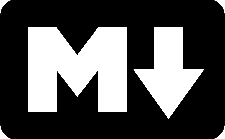
Markdown - Hexo - This one was bit of a challenge for me. I had all kinds of trouble setting it up with a vanilla Windows 10 computer. HERE is a good tutorial but with some caveats (see below). Hexo works because you have already installed Node.js on your computer.
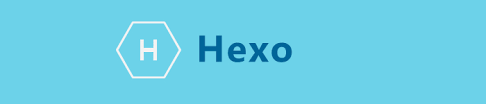
Hexo
Hexo Caveats
I had to update my _config.yml file with the following:
- I downloaded a new theme from Hexo’s theme site, put it in the themes directory and set the theme: to its name.
- I changed the public path to:
./so that my blog would be available from the root url. - I had trouble getting the server to run, so I ran the
hexo generatecommand first then thehexo server -scommand. - EVERYTHING is case-sensitive. Beware.
This should get you up & running! These tasks should be fairly complex if you are new to all of this, but it is a good introduction to workflow for this vocation. Writing Markdown is good place to begin before you start writing code. Please email me your blog address: bates4e@gmail.com so I can read it!
⬅️ Go back comments powered by Disqus